Sections
Developers are busy innovating and designing new techniques for electronic devices. The makers of the electronic industry are ready to spend dollars to build various sensor devices which are commonly known as robots. These sensor devices are used for data transmitting via several components. The basic requirement of constructing such robots and electronic devices is incorporating an efficient prototyping platform. UDOO gives the ultimate solution to such connecting platforms. UDOO is nothing but a single-board computer which consists of an Arduino microcontroller.
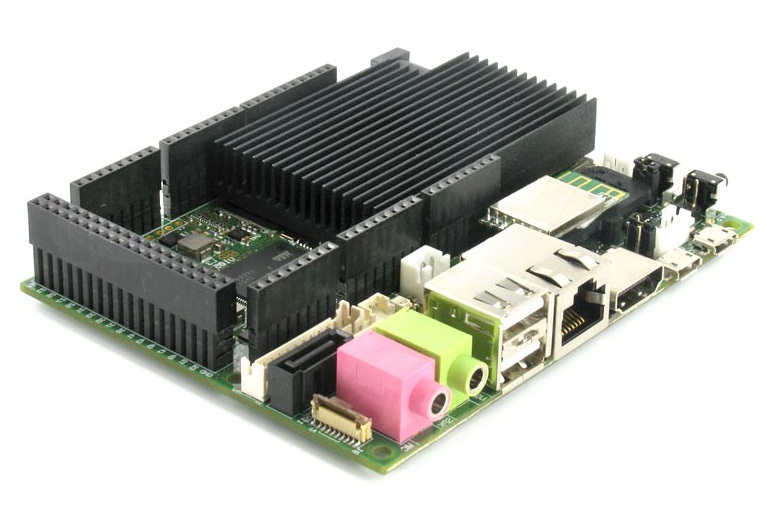
UDOO has been invented with a joint effort of team of researchers from Aidilab srl and SECO USA Inc who are experts in multiple disciplines like sensor networking, interaction designing, cognitive science and embedded electronic systems. It was first launched on Kickstarter on 9th April 2013. UDOO is available in three models viz,
UDOO Dual basic version is the cheapest version which does not support SATA or wifi. But the highest version, UDOO Quad, is much costlier but supports all the features required for the Internet of things and for making a robot.
Let us have a vivid description of the salient features of UDOO one by one and find out how one can use the features of UDOO to construct a new mechanism.
UDOO platform is integrated with two processors. One is the Freescale i.MX6 processor which is basically an ARM cortex A9 processor based on ARMv7 set of instructions. Another is the Atmel SAM3X processor which is compatible in Arduino DUE prototyping board.
i.MX6 processor is designed to generate high end graphics and video playing. It supports till 1080p60 video recording and playing which provides best quality videos with exceptionally low power consumption for high definition electronic devices. Apart from this, the i.MX6 Quad or dual processors are capable to provide up to 200Mt/s graphic interpretation hence resulting in realistic graphic designing. Atmel SAM3X as we know, is compatible in Arduino DUE boards, allows real-time computing. It has almost the same features of Arduino DUE microcontroller and programmer.
Both the processors functions differently and do not share any kind of memory. However they only share the following channels of communication
It is an age of formulating various devices which provide high level efficiency by consuming low level energy. UDOO is also a prototyping platform built with same feature. Previously electronic devices were comparatively large in size and were devised with a technology keeping in mind the basic power consumption of 5v. But nowadays devices are small in sizes which are even going down to nano-dimensions and their basic power input is around 3.3v. The adapter shield used in new generation devices helps them perform below 5v.
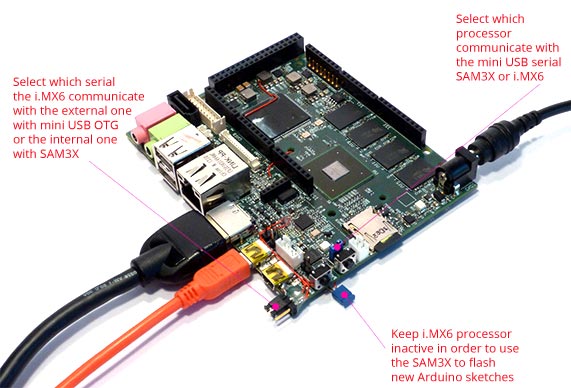
Devised with Arduino DUE hardware
Most of the components integrated in the UDOO platform are mainly Arduino DUE hardware device. These consist of shields, sensors and actuator. Moreover, Arduino as an operating platform is considered as the best technology with wide range of specifications. Hence, the UDOO platform incorporated with various Arduino components is also considered as the best platform. Before making the connection one should always remember that UDOO is compatible with 3.3v Arduino DUE shield only. Shields with higher voltage can damage the UDOO platform.
Before turning on the UDOO board used in robots or the internet of things, insert a micro SD card. People, who are familiar with a Raspberry Pi, can easily construct this platform.
Using a UDOO platform in your configuration will make you realize its multifunctional application. UDOO is designed to run different operating systems like Linux, Android, Arduino and Google ADK. Being a prototyping board, it allows switching from one operating system to another by exchanging the memory card and restarting the system.
Raspberry Pi has a huge support base who wants to construct device at low cost but is not much concerned about the problems relating to the platform. UDOO, on the other hand, has extensive number of positive features and do not create any problem. Despite of this fact, the support base of UDOO platform is very low compared to that of Raspberry Pi.
UDOO has WiFi connectivity incorporated on its board. Like internet connects people. In the similar way, the pre-existing WiFi connectivity of UDOO connects the various components. Hence UDOO is a perfect platform for the internet of things.
Makers, who want to create mechanical devices with a problem free platform and money is not a concern for them, can definitely opt for UDOO. Otherwise one can get cheaper microcontroller like Raspberry Pi or BeagleBone Black in market whose performance are not up to mark. In the age of autonomous gadgets and robots one should go for the best single board computers because they form the base of the system. A good quality platform will give better connectivity, efficient processors, innumerable GPIO pins and comparatively small size. So without thinking of how cost effective it is, one should always go for UDOO to receive best performance.
The specifications of UDOO are:
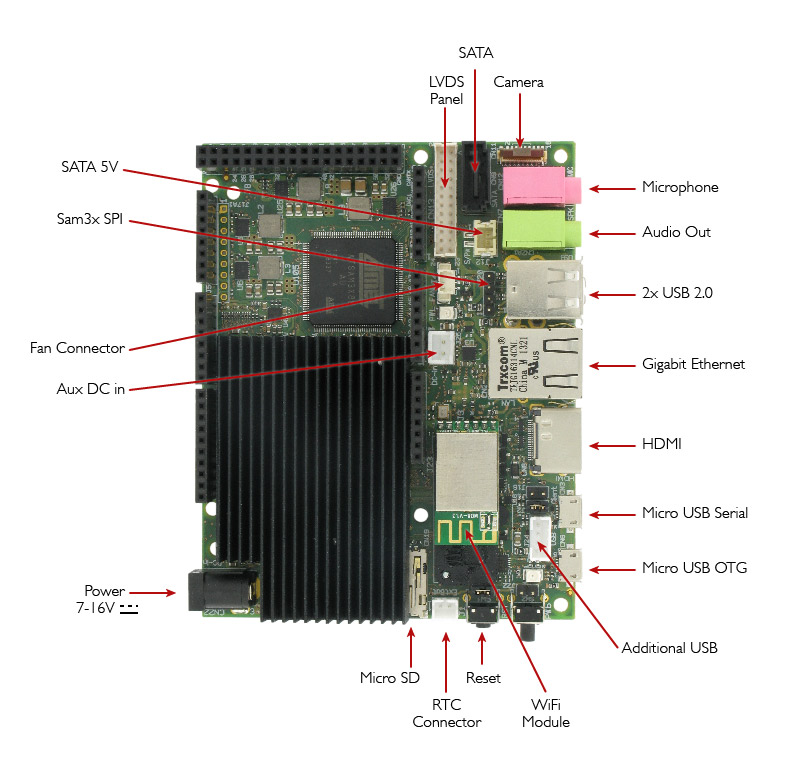
The UDOO project that was launched in Kickstarter had a goal of reaching $27000 in 40 hours. This margin was very conveniently reached by UDOO when 4,172 backers pledged $641,614. The range of UDOO varies from the lowest model costing $99 to the highest model costing $135.
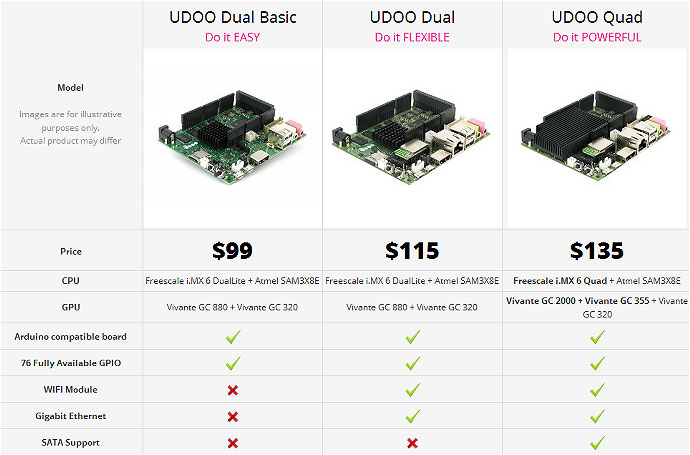
Sections